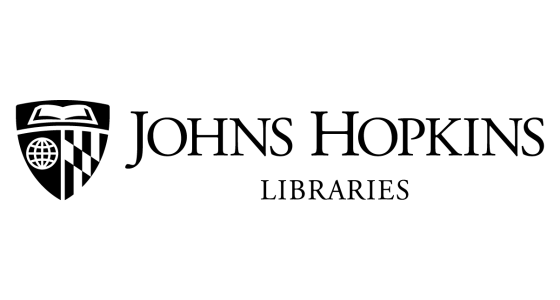Requesting Help
For quick questions, software instructions, and how-tos, check out our LibGuides, FAQs and Resources or use our Live Chat.
For more detailed inquiries or requests for a meeting, email us. We’ll pair you with the right Data Services staff member, who will schedule a time to meet with you virtually. All workstations are installed with Zoom to enable screen sharing. For audio, patrons must supply their own headsets or use their phone to join the call.
To report a technical issue with a workstation, contact end-user support. On weekdays, 8:30 am to 5 pm, call 410-516-8338. After 5 pm and on weekends, call 410-746-7048.
Available Hardware
Four Data Services’ Lab Computers, with the following configuration:
| Category |
Specifications |
|
CPU
|
Intel® Xeon® W-2255 (19.25 MB cache, 10 cores, 20 threads, 3.70 GHz to 4.70 GHz Turbo, 165 W)
|
|
GPU
|
NVIDIA® RTX™ A5000, 24 GB GDDR6, 4 DP
|
|
Memory
|
128 GB, 8 x 16 GB, DDR4, 2933 MHz, ECC
|
|
Harddrive
|
1 TB, M.2, PCIe NVMe, SSD, Class 40 (Primary)
2 TB, M.2, PCIe NVMe, SSD, Class 40 (Secondary)
|
Available Software
The following software is installed on all four Data Services workstations. Data Services staff are available to provide consultation for software listed as “Supported”.
If there is a software application you would like access to, but is not already installed, please let us know using the Software Request form.