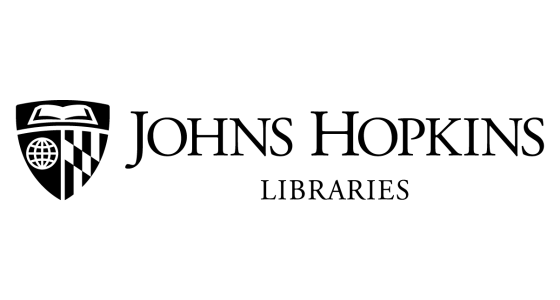We are excited to work with you to deposit your research data!
If you are considering archiving and sharing data via Johns Hopkins Research Data Repository, please follow the steps below to start the process:
Step 1: Decide what to share
- Does your research involve human subjects? Have you fully de-identified these data? Please contact us (via dataservices@jhu.edu) for guidance on sharing your human subject data. Sharing medical research at the Johns Hopkins Research Data Repository may require approval from the Data Trust Council.
- Would you like to share software and/or analysis code?
- What is the total size of your data sets?
- Do you have proper documentation for your data? Have you attached a ReadMe file with your data?
Step 2: Fill out this form to get started. You will hear back from us within 2 business days.
- You will receive a deposit form and a README template from us. Please fill them out and return them to us.
- Deposit Form: Provides information about your data sets and/or code so we can properly document your research products.
- README template: Using our template, please provide at least one README-style documentation file.
- Depending on the size of your dataset and current storage location, we will determine the best method to use for transferring your files to us.
- Send us your data and code. We recommend you send enough of your research output to validate your results.
Step 3: Once you have filled out all forms and uploaded your data files, we will create a data collection for you in the Johns Hopkins Research Data Repository (We can provide data citations with DOIs If needed for publication references prior to releasing data). You will have a chance to review your data collection before we publish it online.
For more information or further questions about Johns Hopkins Research Data Repository, please refer to our FAQs or contact us directly.