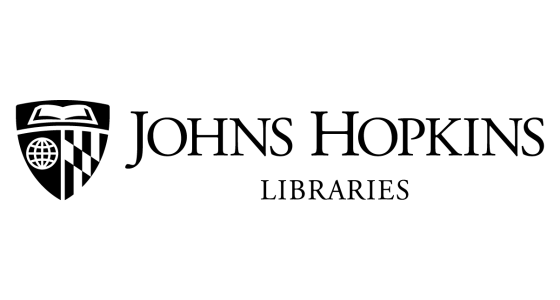| Onramps |
|
|
|
| MATLAB Onramp |
Get started quickly with the basics of MATLAB. |
| Simulink Onramp |
Get started quickly with the basics of Simulink. |
| Machine Learning Onramp |
Learn the basics of practical machine learning methods for classification problems. |
| Deep Learning Onramp |
Get started quickly using deep learning methods to perform image recognition. |
| Reinforcement Learning Onramp |
Master the basics of creating intelligent controllers that learn from experience. |
| Image Processing Onramp |
Learn the basics of practical image processing techniques in MATLAB. |
| Signal Processing Onramp |
An interactive introduction to signal processing methods for spectral analysis. |
| Simscape Onramp |
Learn the basics of simulating physical systems in Simscape. |
| Stateflow Onramp |
Learn the basics of creating, editing, and simulating state machines in Stateflow. |
| Control Design Onramp with Simulink |
Get started quickly with the basics of feedback control design in Simulink. |
| Core MATLAB |
|
|
|
| MATLAB Fundamentals |
Learn core MATLAB functionality for data analysis, modeling, and programming. |
| MATLAB for Data Processing and Visualization |
Create custom visualizations and automate your data analysis tasks. |
| MATLAB Programming Techniques |
Improve the robustness, flexibility, and efficiency of your MATLAB code. |
| Image Processing with MATLAB |
Learn practical image processing workflows in MATLAB |
| Data Science |
|
|
|
| Machine Learning with MATLAB |
Explore data and build predictive models. |
| Deep Learning with MATLAB |
Learn the theory and practice of building deep neural networks with real-life image and sequence data. |
| Computational Mathematics |
|
|
|
| Introduction to Symbolic Math with MATLAB |
Get started quickly with an introduction to symbolic math. |
| Solving Nonlinear Equations with MATLAB |
Use root finding methods to solve nonlinear equations. |
| Solving Ordinary Differential Equations with MATLAB |
Use MATLAB ODE solvers to numerically solve ordinary differential equations. |
| Introduction to Linear Algebra with MATLAB |
Use matrix methods to solve systems of linear equations and perform eigenvalue decomposition. |
| Introduction to Statistical Methods with MATLAB |
Get started quickly with basic descriptive statistics and data fitting. |