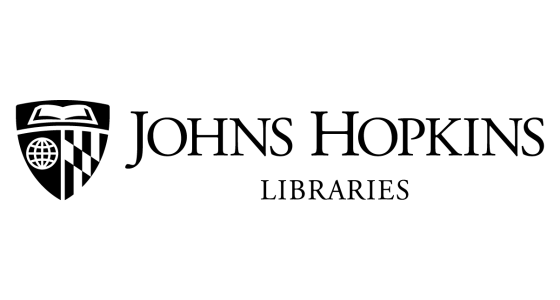ESRI online training
Available to Johns Hopkins-affiliated users. Get free unlimited access to ESRI Web courses, Training Seminars, and SpatialLABS listed in the ESRI Training Catalog.
To access available training
- Make an initial sign in to our Johns Hopkins ArcGIS Online. You’ll be prompted for your JHED ID and password.
- Open a new browser tab and navigate to the Esri Training Catalog
- Click Sign In at the top right on the screen
- In the new pop-up window click “Sign in with ENTERPRISE ACCOUNT”
- In the “Enter your ArcGIS organization URL below” box, type “gisanddata”
- When prompted, enter your JHED ID and password
- Explore courses by topic or keyword
NOTE: ESRI’s “Instructor-Led” courses and “Books” are not included in our library subscription.
Choosing your ESRI E-Learning Courses
Those new to GIS may find the ESRI Training Catalog a bit overwhelming. To find introductory training:
- Click the down arrow next to the Catalog tab and select Find Training
- Type “New User” in the search box and select the filter “Web Course”
Three of the most popular introductory course are:
- Getting Started with GIS
- Getting Stared with ArcGIS Pro
- Using GIS to Solve Problems
If you prefer training via a MOOC environment (Massive Open Online Courses), take a look at ESRI’s ongoing GIS MOOCs at www.esri.com/mooc.
Other Learning and Sharing Sites
- Learn ArcGIS: Guided lessons based on real-world problems.
- GeoNet: The Esri Community