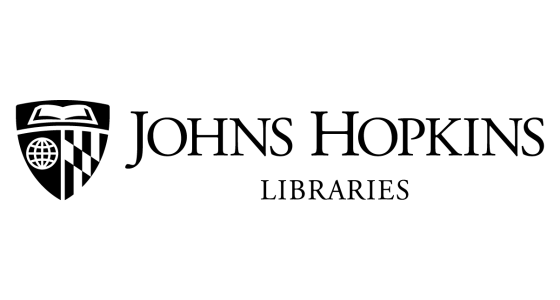-
Introduction to ArcGIS: using ArcGIS Pro
This JHU Data Services half-day course introduces students to ArcGIS Pro, the most widely used geographic information systems (GIS) software. Learn the basics which include how to work with spatial data and how to create maps. If your research calls for making maps or using a geographic information system to analyze data, then this class is for you.
-
Web Mapping: an Intro to ArcGIS Online
Attendees will learn how to search, find, and share geographic content using Johns Hopkins ArcGIS Online Organization account. This JHU Data Services class will provide the fundamental skills necessary to create, design, and share web maps, as well as use some of the various geoprocessing tools currently offered via the online application.
-
Joining and Geocoding in ArcGIS Online
This JHU Data Services workshop will be hands on using ArcGIS Online but students will be provided with directions as to how to do both joining and geocoding using ArcGIS Pro. Students will learn the concepts required to perform successful joining of data and geocoding along with tips and suggestions for preparing data for use with ArcGIS. Common file formats will be discussed, (e.g. Excel, .csv), along with text files and data with x, y coordinates. We’ll explore street files available from the library along with optional interfaces for the geocoding process. Prior experience with ArcGIS Online or ArcGIS Pro will help a student navigate the interface but is not required.
-
Bringing Your Research Alive Through Story Telling: StoryMaps for Beginners
Students will turn their work into a great story using the ArcGIS StoryMaps web app. StoryMaps allows a user to create an interactive web presence for their research materials without knowing any HTML, CSS, or Javascript. In this hands-on session with JHU Data Services, you’ll integrate maps, text, and scanned images. You’ll have the opportunity to share your resulting StoryMap with any group or individual you choose or keep it to yourself for later work. No previous experience required.
-
Bringing Your Research Alive Through Story Telling: Advanced StoryMaps
Prerequisite: Bringing Your Research Alive Through Story Telling: StoryMaps for Beginners or some experience using StoryMaps.
Students will turn their work into a great story using the ArcGIS StoryMaps web app. StoryMaps allows a user to create an interactive web presence for their research materials without knowing any HTML, CSS, or Javascript. In this hands-on session with JHU Data Services, you’ll learn some advanced features for presenting your maps, text, and scanned images through express maps, a guided map tour, an explorer map tour, and a custom theme builder. You’ll have the opportunity to share your resulting StoryMap with any group or individual you choose, including through a StoryMaps Collections showcase, or keep it to yourself for later work. Prior experience with StoryMaps, such as through our Beginner workshop, required. There will be time at the end for questions about using StoryMaps for your own projects.
Past Workshops
Contact us to request a past workshop.
-
Open Tools for GIS and Mapping
This workshop will introduce participants: to basic terms and concepts of open source, open data; open access; several open tools for GIS and mapping work; and resources for learning more about each tool. Tools covered include: QGIS, Carto, Open Street Map, R, and Leaflet.
-
Finding and Importing Geospatial Data
This 2-hour workshop will explore sources of maps and data. Participants will practice downloading data from internet sources and library subscription databases such as the Census Bureau and Social Explorer. You will learn how to import the data into ArcGIS.
-
Georeferencing Scanned Maps for Use in Your GIS Project
Scanned images of early maps and aerial photography often provide an ideal historical backdrop upon which to overlaying contemporary geospatial data. You will be amazed at how georeferenced maps can be used to identify changes in both the physical and cultural landscape. In this class, we will introduce georeferencing and walk through the steps and decisions one makes throughout the process. You will also learn how to upload and share your final georeferenced maps to ArcGIS Online. This is a hands-on session where you will make use of the library’s extensive collection of local scanned map images. We’ll also bring in authoritative GIS data layers from Baltimore City and our Maryland State government.