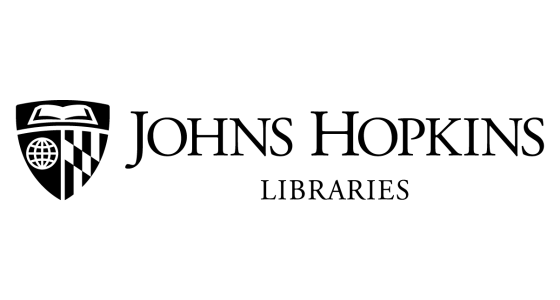-
Data Cleaning in OpenRefine
Do you work with data in spreadsheets? Are you tired of editing spreadsheets cell-by-cell to clean your data? This JHU Data Services workshop will teach you how to clean and standardize your data efficiently and reproducibly using OpenRefine. OpenRefine is a free, open source tool with a graphical user interface (GUI) to clean and organize data – no coding required! This workshop will start with an overview of OpenRefine and what it means to have “clean” data. Instructors will provide a dataset and lead a hands-on tutorial to show common data cleaning steps in OpenRefine. The workshop will focus on cleaning text-based spreadsheets to prepare data for further analysis.
-
Data Cleaning in R
Prerequisite: Introduction to R for Absolute Beginners or some experience using R. Do you work with other people’s data? Are there times when you need to clean or reorganize these data to work for you? Join JHU Data Services for this workshop to efficiently clean data in R. You will need to have either some basic knowledge about using R or have previously attended our Introduction to R for Absolute Beginners workshop in order to take this one. We will give an overview of the concepts of data cleaning and go into great detail with tidyr package. The instructor will walk you through the basic data cleaning steps with tidyr package for the first part of this workshop. Then you will apply these skills to clean a dataset downloaded from Kaggle (https://www.kaggle.com/datasets) at the second part of this workshop. You will have plenty of opportunities to do hands-on activities on your laptop and work on datasets provided by instructors.
-
Manipulating and Joining Data in R with dplyr
Prerequisite: Introduction to R for Absolute Beginners or some experience using R.
The dplyr package is a popular R package that people often use to manipulate and join datasets. You will need to have either some basic knowledge about using R or have previously attended our Introduction to R for Absolute Beginners workshop in order to take this one. Join JHU Data Services for this workshop and you will learn to use several functions, including mutate(), filter(), select(), summarize() and group_by(), in dplyr to manipulate data for the first half of the workshop. For the second part of this workshop, you will learn the join functions (e.g. left_join(), right_join(), inner_join(), semi_join(), anti_join(), full_join(), bind_rows() and bind_cols()) and set operations (e.g. union(), intersect() and setdiff()) in dplyr to combine two datasets. You will have plenty of opportunities to do hands-on activities on your laptop and work on datasets provided by instructors.
-
Data Visualization in R
Prerequisite: Introduction to R for Absolute Beginners or some experience using R.
You’ve cleaned and analyzed your data, now learn how to visualize it. Visualizing data is critical for both understanding the meaning and patterns hidden in your data, and communicating it to an audience. This workshop by JHU Data Services serves as an introduction to using R’s data visualization tools and techniques. In this hands-on session, we’ll cover design concepts of data visualization and popular R packages, before diving into creating data visualizations for a prepared dataset using base R and ggplot2. Some prior experience in R is required.
-
Interactive Data Visualization in R with Shiny
Prerequisite: Data Visualization in R or moderate experience using R.
Are you interested in exploring and understanding your data? Would you like to communicate your R analysis in an easy to use, interactive way? Shiny is an R package that makes it simple to build and share web applications for the purpose of visualizing and communicating your data interactively. Join JHU Data Services for a workshop introducing the Shiny package in R for developing and sharing interactive data visualizations. In this two-part hands-on session, we’ll cover design concepts of interactive data visualizations and build a Shiny web app from scratch using a prepared dataset. Some prior experience in R is required.
-
Bringing Your Research Alive Through Story Telling: StoryMaps for Beginners
Students will turn their work into a great story using the ArcGIS StoryMaps web app. StoryMaps allows a user to create an interactive web presence for their research materials without knowing any HTML, CSS, or Javascript. In this hands-on session with JHU Data Services, you’ll integrate maps, text, and scanned images. You’ll have the opportunity to share your resulting StoryMap with any group or individual you choose or keep it to yourself for later work. No previous experience required.
-
Bringing Your Research Alive Through Story Telling: Advanced StoryMaps
Prerequisite: Bringing Your Research Alive Through Story Telling: StoryMaps for Beginners or some experience using StoryMaps.
Students will turn their work into a great story using the ArcGIS StoryMaps web app. StoryMaps allows a user to create an interactive web presence for their research materials without knowing any HTML, CSS, or Javascript. In this hands-on session with JHU Data Services, you’ll learn some advanced features for presenting your maps, text, and scanned images through express maps, a guided map tour, an explorer map tour, and a custom theme builder. You’ll have the opportunity to share your resulting StoryMap with any group or individual you choose, including through a StoryMaps Collections showcase, or keep it to yourself for later work. Prior experience with StoryMaps, such as through our Beginner workshop, required. There will be time at the end for questions about using StoryMaps for your own projects.
Past Workshops
Contact us to request a past workshop.
-
Introduction to Network Analysis: Basic Concepts, Applications, and Tools
What comes to mind when you hear the term network? The Internet? Facebook? Multiple computers sharing information? What if I told you there was a whole realm of scholarship where researchers explore the patterns of interaction in and among networks in their many forms? Network analysis is a research method that scholars in disciplines from public health, to business, to sociology and etc. use to explore and visualize relationships between objects, entities, or people. In this workshop we will take an introductory look at this concept and the basic underlying components of the method as well as discuss some ways that researchers are currently using the method. We’ll also identify types of online tools and software, discuss how to choose the best option for you, and construct a basic data set in excel. Finally, time permitting we will have a short demo of a network analysis visualization tool. This is a basic introduction, no prior experience is necessary. Attendees may wish to bring a laptop to follow along.